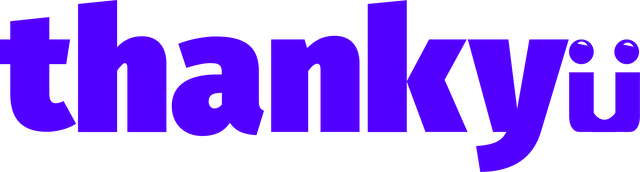How to get your FREE Tastecard
All thankyü Freedom and thankyü Boost members receive free annual access to a Tastecard subscription.
Here’s what you need to do:
Go to Profile Settings – tap the top left icon in the app.
Click on Subscription Management.
Choose the membership tier you want.
Click UPGRADE.
Complete your payment details.
Return to thankyü Club.
You’ll now see a new tile: “REDEEM YOUR FREE TASTECARD”.
Follow the on-screen steps to complete redemption.
Remember – this must be redeemed in the Tastecard app
Notes:
You will see your Tastecard redemption code displayed.
Clicking the code copies it automatically – you’ll also receive an email with the code and instructions.
The link will take you to the Tastecard app (download it first if you haven’t already).
Follow the signup process and enter your code when prompted.
Enjoy all the Tastecard benefits, courtesy of thankyü!
Need help?
Contact our support team at help@thankyu.com